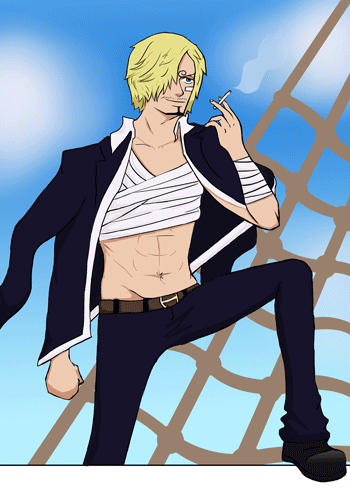The first thing I found was a few tips for portfolios intended for students applying to Sheridan's Animation program that was the choice of university for many Disney, Pixar and Dreamworks animators/directors. There will be some difference between a portfolio for university and industry, but I feel like these tips are a good place to start for looking at the sort of things to include.
4. Character Rotation -Draw a character rotation of your original character design using the following views. Put each view on a separate (8.5” x 11”) sheet. The sizes and proportions of each view should be consistent with the other views.
• front view
• 3/4 front view
• profile view
• 3/4 back view
• back view
5. Action Pose Sheets – two action poses of your original character (each pose on a separate 8.5” x 11” inch sheet). Keep these drawings rough and loose.
6. Expression Sheet – On one sheet only, draw your original character’s head with five different expressions (see below). Show dimension by changing the angle of the head for each expression. You may choose to draw these heads on larger paper and cut, paste and reduce if necessary to arrange all five heads on one 8.5” x 11” sheet, but you need to include the original drawings as well as the reductions.
• neutral (normal expression)
• angry
• happy
• sad
• surprised
Another place I have found tips is on Grizandnorm's Tumblr, under their 'Tuesday Tips'. The Tumblr is run by Griselda Sastrawinata and Normand Lemay - Griz is a character designer/visual development artist at Dreamworks and Norm is a storyboard artist at Disney.
Tuesday Tips — Portfolio 101.Another Disney artist that I respect, Chris Oatley, says: "In more than a decade of reviewing character design portfolios at art school Q&A sessions, comic cons and online, I have met many skilled artists. …but I almost never meet an aspiring or pre-professional character designer who actually understands the job. Typically, these artists rush into the design without getting to know the character."
With the end of the year/the beginning of the year fast approaching, it’s a good time to revamp your portfolio. These are some quick tips for visual development/character design portfolio.
1. Know what you want on your finish book.
Work backwards — decided on how many pages you want, then work from there.
2. Best piece on the first page, second best on the last page, and third best in the middle. (Something that I learned from Art Center. This doesn’t always work out, but it’s a good thing to remember and I do my best to put my best piece on the first page).
3. Rythm. Make sure it flows nicely. Most of the time, you’re NOT there in person when someone is looking at your book; so it’s a good idea if it tells a story and make sure it is telling who you are as an artist and what can you do to help out the team.
I also put an example of a thumbnail if I were to plan a 24 pages printed visual development portfolio.
Have fun
Griz
-
"If you want to design complex, surprising, believable characters and get someone to pay you to do it, you’re going to have to be consistently surprising."
-
"So until you’re a seasoned pro, slow down and don’t give up until it’s great."
If you’re happy with your design, re-design it. Why not? You might surprise yourself and create something even better! If you’re happy with what you have, you have nothing to lose by trying a different, more surprising version" -Oatley"
"If you want to design complex, surprising, believable characters and get someone to pay you to do it, you’re going to have to be consistently surprising."
-
"So until you’re a seasoned pro, slow down and don’t give up until it’s great."
If you’re happy with your design, re-design it. Why not? You might surprise yourself and create something even better! If you’re happy with what you have, you have nothing to lose by trying a different, more surprising version" -Oatley"
I can see that I really need to focus on making a character believable and complex; focusing only on design isn't enough. I'm excited to get more work done to be put in my portfolio with these ideas and a clearer direction of where to go and how I need my portfolio to look.